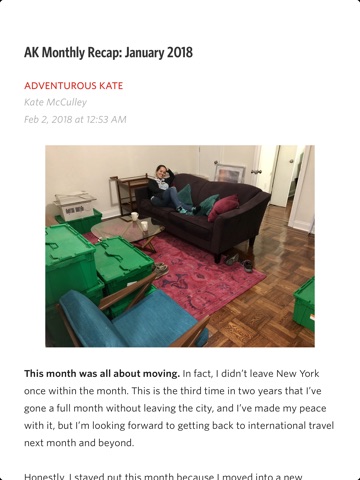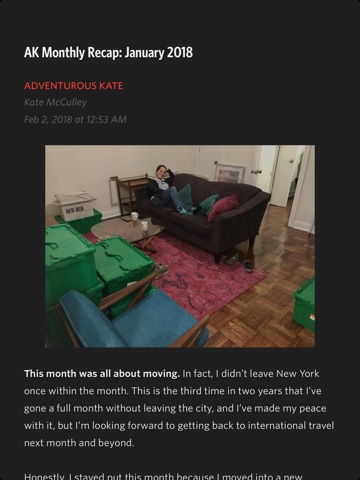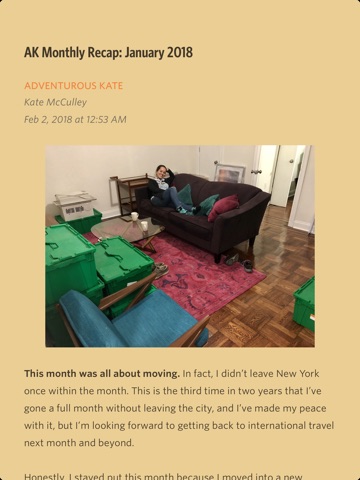Unread: RSS Reader
Rediscover the joy of reading your favorite writers with Unread, an RSS reader.
TRY IT FOR FREE
Unread is a free download. After reading the first 50 articles, you are limited to 3 articles per day. For unlimited reading, and to unlock 8 additional themes, there is a one-time in-app purchase.
- - - - - - - - - - - - -
“Unread is one of my favorite reading apps on iOS.”
– Preshit Deorukhkar, Beautiful Pixels
“Unread, now developed by Golden Hill Software, is one of the more elegant options based on comfortable gestures and a focused reading experience.”
– Federico Viticci, MacStories
“Unread’s new functionality maintains its support for the latest RSS features, but ensures a pleasant reading experience remains at the forefront of its priorities.”
– Josh Ginter, The Sweet Setup
- - - - - - - - - - - - -
FULL-SCREEN READING
Focus on the act of reading with Unread’s full-screen article view. Articles are typeset in beautiful fonts from Hoefler & Co. Let nothing stand between you and the words of your favorite writers.
READABILITY VIEW
For truncated RSS feeds, quickly load the full text of articles into Unread’s beautiful readability view.
DESIGNED FOR COMFORT
Move anywhere in the app with a sweep of your thumb without having to reposition your hand. Unread’s stacked navigation was built from scratch to be the most comfortable interface you’ve ever used. Flick left-to-right to go back from anywhere on the screen. Tug any screen right-to-left to show options for that screen.
MULTIPLE THEMES
Like to read in bed? Don’t strain your eyes or wake your partner with glaring white light. Unread has multiple themes designed for easy reading under different lighting conditions. Unread’s Black theme looks gorgeous on the OLED display of the iPhone X.
(Requires a single in-app purchase)
- - - - - - - - - - - - -
SUPPORTED SERVICES
Unread requires an account with one of the following RSS syncing services:
- Feed Wrangler
- Feedbin
- Feedly
- Fever
- Inoreader
- NewsBlur
- - - - - - - - - - - - -
SO MUCH TO LOVE ABOUT UNREAD
• BACKGROUND REFRESH • Unread keeps your subscriptions up to date with power-efficient background updating. Articles and images are saved to your device for convenient offline reading.
• SHARING • Use the share extensions to send articles to Instapaper, Pocket, Readability, Pinboard, or your Reading List. Share articles and images via Facebook or Twitter. Send a snippet of highlighted text to Omnifocus or Things for a quick reminder.
• QUICK ACCESS • Double tap an article summary to instantly toggle read/unread status. Press and hold to show a menu of options. This is great for quick sharing or for jumping straight to the web to view the original article.
• LINKED-LISTS • If an article is a linked-list article, like many written by John Gruber at Daring Fireball, the article summary shows the domain name of the linked item’s site.
• BIG THUMBNAILS • Turn on the optional inline thumbnails to see big previews of article images while you scroll.
• FOOTNOTE POPOVERS • Articles with properly formatted footnotes will show convenient popovers when you need to read a footnote.
• 1PASSWORD INTEGRATION • Get your accounts set up quickly.
• ACCESSIBILITY • Unread has 100% VoiceOver coverage. Every screen and every feature is available to users with vision impairments. Actions on articles can be quickly triggered using actions on the accessibility rotor.